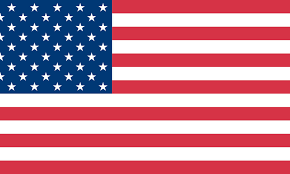Printing Your Own Labels vs Professional Printing

As a small business owner, it's crucial to find the best label printing solution that suits your needs and budget. In this blog post, we will explore the pros and cons of printing your own labels using a thermal label printer versus opting for professional printing services.
When to Print Your Own Labels?
Printing your own labels is ideal for small-scale needs or when you require flexibility. If you run a small business or have personal projects that only need a limited number of labels, doing it yourself can be more practical and cost-effective.
This approach works well if your products change frequently, such as seasonal items or limited editions, allowing you to update designs easily without waiting on external services. It’s also suitable if you want to experiment with different designs or customize each label uniquely, like adding personalized messages or variable data. Essentially, if you need labels in a hurry or in small quantities, printing them yourself makes sense.
When to Upgrade to Professional Printing?
On the other hand, professional printing services are best suited for large-scale production or when high quality and consistency are essential. If you need a significant number of labels, professional printers can handle bulk orders efficiently and often at a lower per-unit cost.

This option is also preferable if your labels require complex designs, precise colors, or special finishes like embossing, foiling, or UV coating. Businesses looking to maintain a consistent and polished brand image across all products will benefit from the uniformity that professional printing offers. Moreover, if you're short on time and resources, outsourcing label production allows you to focus on other critical aspects of your business.
Printing Your Own Labels vs Professional Printing
In today's competitive market, businesses and individuals face a crucial decision: to print labels in-house or use professional printing services. Each option has its advantages—self-printing offers flexibility and speed, while professional printing ensures high quality and consistency. This article delves into both methods to help you make an informed choice.
Print labels at home
If you are a small business owner with a limited budget, printing your own labels at home using a thermal label printer can help to cut back on costs. This option is recommended when you do not have a large number of orders;
How to Prepare
Getting ready to print your own labels at home involves a few key steps and tools. Here's what you need to consider:
1. Printers
When it comes to choosing a printer, you have several options, including the traditional inkjet and laser printers, as well as the thermal printers.
While both inkjet and laser printers have their merits, they are not very portable and can be cumbersome to set up. For those looking for a more convenient and space-saving option, thermal printers are an excellent choice. Thermal printers are compact, require no ink or toner, and are incredibly easy to use. Among the various thermal printers available, Munbyn thermal printers stand out as a top-rated option for home label printing. They offer reliability, ease of use, and excellent print quality, making them ideal for small business owners and personal projects.
2. Comsumables
To start your label printing, you also need some appropriate consumables. First is printing paper; make sure the paper you choose is compatible with your printer. Next are labels, which come in many varieties. Regular rectangular labels meet basic needs, while circular or custom-shaped labels are great for special projects.
To ensure consistent quality and reliable performance, Munbyn offers a range of high-quality thermal paper and labels that perfectly match their printers. Using Munbyn's consumables ensures that your labels look professional and adhere firmly to various surfaces.
3. Accessories
To streamline your label printing process, consider investing in a few helpful accessories.
First, label design software can make designing your labels much easier. Look for options that offer templates and customization features.
Additionally, having good cutting tools such as scissors or a paper cutter can help you achieve clean edges on your labels.
Another useful accessory is a printer paper kit. Keeping your labels, paper, and other supplies organized will save you time and hassle.
Munbyn not only provides top-notch thermal printers and consumables but also offers accessories and software solutions to enhance your label printing experience. Their all-in-one kits often include everything you need to start printing right away, ensuring a smooth and efficient workflow.
Advantages of printing labels at home
Saves cost: Without paying for the service of a professional printing company, DIY labels at home can be beneficial for small businesses. All you need is an affordable label printer and sticker labels, which don't require MOQs.
No waiting time: With a home label printer, you have the flexibility to print your own labels at home whenever you need them. There is no waiting time for a third party to deliver your labels.
Personalized creation: When printing labels at home, you can customize them according to your specific requirements. You can change the design anytime you need. But if you pay for a printing service, it could take more time and cost to change your design once the order is placed.
Easy to use: You don't need to be a tech-savvy to use a label printer at home. Munbyn printer provides full guide on setting up the printer, and you can print 72 labels per minute at home with ease.
Cons of printing labels at home:
Quality limitations: Home printers may not offer the same level of print quality as professional printing services. The resolution and color accuracy may be lower, particularly for complex or high-resolution designs. A thermal label printer only prints in black and white, which can limit the design of your labels. However, we offer labels in different shapes and colors, providing your labels with a unique look.
Requires extra time and effort: Printing labels at home requires your time and effort. You need to design and set up the labels, load and adjust the printer, and ensure the labels are properly aligned and printed. This can be time-consuming when larger quantities of orders come in every day.
Equipment limitations: Home printers may have limitations in terms of label size and compatibility with different label materials. This can restrict the range of label options available to you.
Professional Printing Services
When you need labels with a polished and professional appearance, professional printing companies have the right equipment and know-how to deliver outstanding results. Moreover, if you have large label demands or need to print labels in bulk, professional printing services can handle the job efficiently, saving you valuable time and effort.

How to Prepare
Switching to a professional printing service can be smooth if you follow a few simple steps. First, find a good printing company by reading reviews and checking their work. Talk to them about what you need, your deadlines, and any special requests.
Next, make sure your design files are ready. They should be in the right format and high resolution so they look great when printed. Check the printer's guidelines for things like color settings and margins to avoid any surprises.
Lastly, think about your budget, delivery times, and how your items will be packed. Get quotes from different printers to compare prices and services. Make sure you know about any extra costs and confirm the delivery timeline. By taking these steps, you’ll easily switch to a professional printer and get fantastic results.
Pros of professional printing:
High-quality standards: Professional printing services have access to advanced printing technology and equipment, which can ensure that your labels are printed with high quality and precision.
Customization options: Professional printing services can offer more extensive customization options such as label material, sizes, finishes, and printing methods.
Speed and efficiency: Printing services have streamlined production processes that can handle a large volume of labels in a relatively short time, providing faster turnaround times.
Expertise and assistance: The printing service staff can provide expert guidance and support, helping you optimize your label design and achieve the desired output.
Cost-effective for large quantities: Professional printing services can be more cost-effective than home printing for large-label quantities because of reduced per-label costs.
Cons of professional printing:
Higher cost: Professional printing services can be more costly than printing labels at home, especially for small label quantities.
Dependence on third parties: Printing services require coordination with a third-party printer which can lead to delays and issues if there are any miscommunications or misunderstandings.
Limited design control: To a certain extent, the printing service controls aspects of the printing process. This means you may have limited control over certain design elements or aspects of production.
What to Consider
When deciding whether to print labels at home or use professional printing services, there are a few things to keep in mind.
Think about how many labels you need. If it's a start-up business, printing at home could be a good option to save money at the beginning. However, if you need a large quantity and a more professional design, it might be more efficient to go with professional printing.
Also, if you need top-notch results, professional printing services typically offer higher quality. But if you're not too worried about that, printing at home can satisfy your printing needs.
Home printing gives you more freedom to personalize your labels and communicate with your customers. Munbyn offers affordable and high-quality label printer for small business, it allows you to customize sticker labels at home with ease and low budget.
Souce:theworkathomewoman
Except for budget, time is another factor to consider. With a label printer, you can print 72 labels per minute. However, if you need to handle large batches quickly, professional service would be more time-saving.
Consider your specific requirements, budget, and timeline to make an informed decision that best meets your needs. Whether you choose the convenience of home printing or the expertise of professional printing services, the goal is to create labels that convey your message and enhance your brand image.