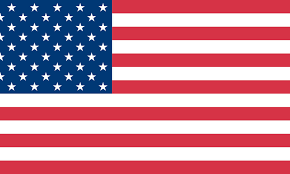How to Choose a Thermal Label Printer

Choosing the right thermal shipping label printer can significantly enhance your efficiency and streamline your operations. With Munbyn's diverse range of printers, it might feel daunting to select the perfect one for your needs. This guide aims to simplify that process and help you make an informed decision.
Whether you are running a small e-commerce business or managing a large warehouse, Munbyn has a thermal printer tailored for your unique requirements. Let's dive in to find the optimal solution that aligns with your specific needs.
Determine what you need in 3 steps
Step 1 Determine Your Primary Device for Printing
Before jumping into the detailed specifications of each printer, it's crucial to first identify the primary device you will be using for printing. This step sets the foundation for narrowing down your choices.
IF YOU ARE:Using an iPad or Smartphone: Opt for Bluetooth-connected printers like Munbyn's 941BP, 130B, 129B, or 411B. For high-quality prints, choose 941BP (300 dpi). For cost-effective options, select 130B or 129B.
Using a Laptop: If flexibility is needed, go for a WiFi printer. For stationary use, USB printers are ideal as they offer faster response times. 130B supports some laptops connected by Bluetooth, details refer to step 2.
Using a Desktop Computer: A USB printer is sufficient unless you need mobility, then refer to step 2.
Step 2 Determine Your Device Operating System
Once you've identified your primary printing device, it's time to consider the operating system you're using. Different operating systems have distinct compatibility needs, which can influence your decision.
iOS or Android: Skip this step.Windows: Check for Bluetooth capability. For wireless needs within 5 meters, choose 130B (Click "Settings" to check whether your computer has a Bluetooth connection function). Beyond that, opt for WiFi printers like 941AP or 401AP, with 401AP offering better print quality (300 dpi).
MacOS: For AirPrint without drivers, select a WiFi printer. For cost-effective printing, a Bluetooth printer works if within 13ft.
Step 3: Consider Device Switching Needs
The final step involves contemplating whether you need to switch between multiple devices for printing. Depending on your work environment, this could be a critical factor in your decision-making process.
Bluetooth Printers: Handle one-to-one connections. If you choose this type, you'll need to connect from one device before connecting to another.WiFi Printers: Support multiple devices simultaneously on the same network and are Apple AirPrint certified for MacOS and iOS.
Choose the specific printer model
Now that you've narrowed down your requirements based on device type, operating system, and switching needs, it's time to select the most suitable Munbyn thermal label printer model.
Munbyn offers a variety of models across different series, each designed to cater to specific needs, ranging from basic daily printing tasks to high-resolution image printing. Below, we provide a brief overview of what each model brings to the table.
MUNBYN 941 Model Series
941
Connection: Connected devices via USB cable. Allowing you to print ONLY from Computers through a USB cable.Resolution: 203dpi, which meets the daily printing needs.
941B
Connection: Connected devices via Bluetooth&USB, allwoing you to print from both Phones and Computers.Resolution: 203dpi, which meets the daily printing needs.
941BP
All the same with 941B, except for its high resolution of 300dpi, if you need to print logos or images, which requiring crystal clear printing quality, then this model may be a good choice.
941AP
Connection: Connected devices via Wi-Fi&USB, allowing you to print from Laptops, Smartphones, and Tablets.AirPrint technology: Especially friendly to Apple users since it is easy to print documents/ photos directly from your Apple devices by connecting to the same Wi-Fi network. It supports printing from up to 5 devices simultaneously without any additional drivers or software.
Resolution: 203dpi, which meets the daily printing needs.
MUNBYN 129 Model Series
P129
Connection: Connected devices via Bluetooth&USB, allowing you to print from Smartphones, Tablets, and Computers.Resolution: 203dpi, which meets the daily printing needs.
P129S
Connection: Connected devices via Wi-Fi&USB, allowing you to print from Smartphones, Tablets, and Laptops, and Computers.Resolution: 203dpi, which meets the daily printing needs.
MUNBYN 130 Model Series
P130B
Connection: Connected devices via Wi-Fi&USB, allowing you to print from Smartphones, Tablets, and Laptops, and Computers.Resolution: 203dpi, which meets the daily printing needs.
MUNBYN 401 Model Series
RW401AP
Connection: Connected devices via Wi-Fi&USB, allowing you to print from Smartphones, Tablets, and Laptops, and Computers. It supports up to 10 devices sharing the printer.Resolution: 300dpi, allow you to print crystal clear logos or images, offering super high printing quality.
For all the printers, we have the USB connection, which means any of the model support you to print from computers by just connecting the machine to your computers via the USB cable in the package.
The Bluetooth type is ideal for short distances (up to 33 feet) and typically supports fewer devices. In contrast, WiFi model offers a much larger range (up to 164 feet) and can handle multiple devices simultaneously, making it suitable for extensive coverage and multi-device environments.
The Bottom Line
Selecting the right thermal shipping label printer doesn't have to be complicated. By identifying your primary device, understanding your operating system compatibility, and assessing your need for device-switching capabilities, you can easily find a Munbyn printer that fits your specific requirements. With options ranging from basic models to advanced high-resolution printers, Munbyn ensures that you can efficiently handle all your labeling needs.