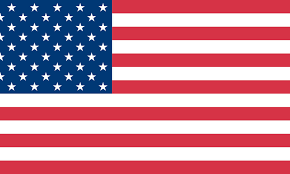Ultimate Guide: How to Label Your Products for Amazon FBA

What Are Labels for FBA Barcode?
FBA barcode labels are unique labels that Amazon requires sellers to attach to each unit of a product they want to sell through the Fulfillment by Amazon (FBA) program. These labels contain a scannable barcode that Amazon uses to identify each individual product and track it through its fulfillment process.
When a seller sends their inventory to an Amazon fulfillment center, they are required to attach these barcode labels to each unit of their products before sending them in. Amazon scans each label upon receiving the inventory and uses the barcode information to add the products to the seller's inventory in the Amazon system. When a customer orders the product, Amazon uses the barcode to locate the product in their warehouse and ship it to the customer.
What Barcodes Does Amazon Require?
Amazon requires that all FBA (Fulfillment by Amazon) products have a scannable barcode called an FNSKU (Fulfillment Network Stock Keeping Unit) label. The FNSKU barcode is unique to each product and is used by Amazon to track and identify the product throughout its fulfillment process.
If you are selling a product that already has a UPC, EAN, or ISBN barcode, you can use a barcode conversion tool to generate the corresponding FNSKU barcode. However, if your product doesn't have a barcode, you can request a UPC or EAN exemption from Amazon, and Amazon will generate an FNSKU barcode for your product.
What to Include on FNSKU Barcode Labels?
Amazon product labels must include specific information to be compliant with Amazon's requirements. Here's the information that needs to be included on FBA barcode labels:
Name of product: The product title must also be included on the FBA barcode label to help Amazon identify the product quickly.
Condition: The condition of the product should be included on the label (new, used, or refurbished) to help Amazon sort and handle inventory properly.
FNSKU or Registered Unit Barcode: This is the scannable barcode that contains the unique identification number for each unit of the product.

What Equipment Do I Need to Print Barcode Labels?
1.Thermal Printer: It's recommended to use a thermal printer that is compatible with Amazon's label requirements. The printer should be able to print high-quality, scannable barcode, as a 300dpi or higher resolution is recommended by Amazon.
2. Thermal labels: You will need thermal labels that are compatible with your thermal printer and meet Amazon's label requirements.The FNSKU label size requirements include black lettering printed on white self-adhesive label paper.The acceptable dimensions range for the label is from 1 x 2 inches to 2 x 3 inches. For instance, a label size of 1 x 3 inches or 2 x 2 inches would also be acceptable
Do I Need to Purchase a Label Printer for Printing Barcode Labels?
While Amazon's label printing service is convenient, the cost of 0.2$ per item can add up over time, especially if you have a large inventory of products. Imagine the savings you could achieve by switching to your own label printer. Take Munbyn, for example: with just a one-time payment of $12.99, you get 1,000 labels—bringing your cost down to an astonishingly low $0.01299 per label. Isn't that incredible? Think about the long-term savings as your volumes grow. Making this switch could be a game-changer for your business, allowing you to reinvest those savings into other areas. Why pay more when you don't have to?
One advantage of using Munbyn thermal label printer is that it produces high-resolution labels, with a printing resolution of up to 300dpi. This means that your labels will be clear, legible, and professional-looking, which is important when it comes to presenting your products on Amazon. Additionally, it can print up to 72 labels per minute, which can be a huge time-saver if you have a large inventory of products to label. Plus, it has a relatively small footprint, so it won't take up too much space on your desk or workspace.It's also worth noting that the Munbyn printer is compatible with a variety of label sizes, including the 2.25 x 1.25 inch labels that are commonly used for FBA barcodes.
Another key reason to choose Munbyn is its versatility, which benefits you throughout the entire shipping and packaging process. Its multifunctional thermal printers can do so much more. It effortlessly prints 4x6 shipping labels, making it ideal for various courier services.
Additionally, if you have a portable A4 thermal printer, you can also print packing slips to include inside your packages. This all-in-one solution streamlines your workflow, saving you both time and money.
With Munbyn, you're not just investing in a label printer; you're enhancing your entire shipping operation. In short, Munbyn simplifies your logistics, making it easier and more cost-effective to manage frequent shipments. Why settle for less when you can have a versatile tool that meets all your labeling needs?
What Is the Proper Placement for Labels on Products?
In the FBA program, the label should be affixed to the product in a visible, easily accessible location and a label is required for each item sent to FBA.
Generally, FBA barcode labels should be affixed to the product itself rather than the packaging, if possible. If the product has a flat, smooth surface, the label should be affixed to that surface. If the product does not have a suitable surface for the label, you may need to attach it to the packaging instead.
The label should be avoided to be placed on curves, corners, or edges to prevent damage or falling off. Additionally, the label should be affixed to the outermost layer of the packaging, making it easier to scan and identify.
Important Note:
- Whether you're using an old recycled box or a brand new one, always make sure to remove any other labels or barcodes on it. If Amazon scans the wrong code, your shipment could get misplaced.
- When sticking on your FBA labels, try to avoid placing them over seams. If you run out of space, it's okay to place the label on the side of a seam, just make sure none of the important information gets cut off.

Following Amazon's guidelines for label placement is crucial to ensure that your inventory is processed quickly and accurately. Failure to place the label correctly can cause delays in processing your inventory, result in additional fees, or even lead to the rejection of your products.
What Other Labels Might I Need for Amazon FBA?
- Sold as set: If your product is sold as a set of multiple items, you may need to include a label to indicate that the items are sold as a set and should not be separated.
- Suffocation warning label: If your product contains packaging that may pose a suffocation hazard (such as plastic bags), you will need to include a warning label to inform customers of the potential hazard.
- Ready to ship: If your product is ready to be shipped immediately upon arrival at the fulfillment center, you may need to include a label to expedite the processing of your shipment.
- Expiration dates: If your product has an expiration date, you will need to include a label with the expiration date on each unit of the product to ensure that customers receive fresh products.
- Warning labels: If your product requires a warning label, such as for a hazardous material or a choking hazard, you will need to include this label on your product.

Wrapping Up
Labeling your products for Amazon FBA is an essential part of the process that can have a significant impact on the success of your business. By following the guidelines provided by Amazon, you can ensure that your inventory is processed quickly and accurately, and that your customers receive their orders on time. Whether you choose to use Amazon's labeling service or invest in your own label printer, make sure that you understand the requirements and take the time to label your products correctly. By doing so, you can avoid delays, additional fees, and other issues that can negatively impact your business. Labeling is just one aspect of running a successful FBA business, but getting it right can make a world of difference.