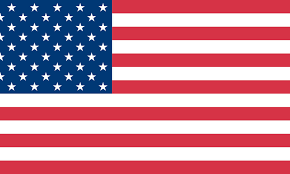Shopify Costs 2024: How Much Do You Need to Start a Shopify Store?

There are many people who consider the idea of starting their own Shopify shop to sell online. The problem in many cases is that some people feel overwhelmed by the start-up costs. This is an issue that makes individuals hesitate about starting their own eCommerce business.
Today, we are going to help you get through this process by providing some information on how much it costs for you to start your own Shopify store.
The Shopify pricing plan
The first thing to establish and determine is the cost of the Shopify platform plans. There are 3 plans that people can choose from and they all have their advantages and disadvantages.
We are going to provide some essential info on all of them to help you make an informed decision. This is very useful because it will help you avoid making a decision that is not ideal for your needs.
By opting for an annual payment, you can enjoy a 25% savings compared to monthly billing. Begin with a complimentary start, followed by the advantage of experiencing your first month at just $1.
- The basic plan
If paid annually, the cost is $29 per month, as opposed to $39 when paid on a monthly basis. You can get the basic platform for your products, basic report analytics, 2 staff accounts and up to 4 inventory locations. The main advantage of this plan is the affordability and you can sell your products with the same level of safety as the more expensive plans.
The main disadvantages of this plan are the lack of robust analytics to see how your traffic is behaving and the lack of staff accounts. Two might be ok when starting out, but more could be needed later on.
- The Shopify plan
This one is $79 a month when paid yearly, or $105 of monthly payment. it is the standard plan which includes all the things from the basic, but it offers professional reports for traffic analytics and 5 staff accounts with up to 5 inventory locations.
This plan is better when you are looking to run a business that is getting more traffic and sales. The quality of the plan is quite good and it only has the disadvantage of having just one more inventory location.
- The advanced plan
The advanced plan costs $299 per month if billed yearly, or $399 when billed monthly. This seems much higher than the other plans, but there is a good reason for it. The plan offers everything that you get from the other two plans, but it has 15 staff accounts, and up to 8 inventory locations.
This makes it a much more reliable solution when you have a large store with plenty of staff that is involved in its management. The biggest drawback of this plan is that it is basically $300 a month and this means only high volume sellers would find it ideal.
- The Plus Plan
This pricing tier is set at $2,300 monthly on a 3-year term and is designed for businesses with greater complexity. Unlike the earlier three tiers, this option provides additional inventory sites and allows for an unlimited number of staff accounts, presenting its primary benefit to accommodate businesses with numerous employees needing access to the system.
In addition to generating bespoke reports and analytics, the plan supports a completely customizable checkout experience with a 40-fold increase in capacity. However, while this plan's rates are competitive for merchants with substantial sales volumes, it does offer limited adaptability for businesses and is typically more suited to those with high-volume transactions. There are no cost savings when paid annually compared to the other three plans.
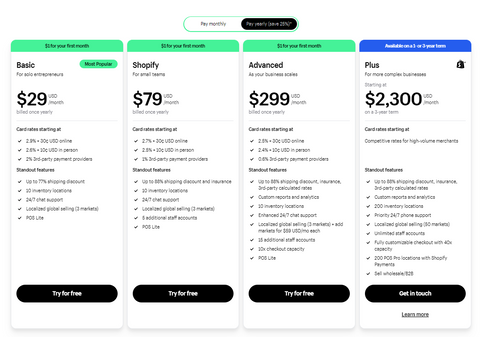
|
Shopify Starter |
Basic
|
Shopify
|
Advanced
|
Plus
|
|
Suitable for |
Solo entrepreneurs |
Small teams |
Large business scales |
More complex businesses that need high-volume merchants |
|
Shipping discount& insurance |
Up to 77% |
Up to 88% |
Up to 88%, 3rd-party calculated rates |
Up to 88%, 3rd-party calculated rates |
|
Inventory locations |
10 |
10 |
10 |
200 |
|
Staff accounts |
✗ |
5 |
15 |
Unlimited |
|
Reporting |
✗ |
✗ |
Custom reports and analytics |
Custom reports and analytics |
|
Checkout capacity |
✗ |
✗ |
10x |
40x |
|
Discount when paid annually |
✓ |
✓ |
✓ |
✗ |
Some advantages of using Shopify include:
*Customizable online store for your products
*Selling on social media, web, and mobile
*Management of products and payments
*Creating and launch of online marketing campaigns
*Affordable and accessible service that is safe
*Free 14 day trial with no credit card needed
*You can pay on a month to month basis if you wish
*You can upgrade or downgrade plans whenever you want
*Discounts are offered for yearly plans
Additional transaction fees
When subscribing to Shopify services, you may incur transaction fees that typically come in three varieties:
- In-person transaction fee: Shopify charges an in-person transaction fee for sales processed through their point-of-sale system when using Shopify Payments. The fees you'll encounter differ based on the subscription plan you select.
- Online transaction fee: Shopify charges online transaction fees that vary depending on the subscription plan you choose for your Shopify store. When using Shopify Payments, here are the online credit card rates for each plan. For more detailed information, please refer to the table provided below.
- 3rd-party payment providers fee: A third-party payment provider, also called a payment processor or payment gateway, allows you to accept payments online. They apply if you use a third-party payment provider, with 2% for the Basic, 1% for the Shopify, 0.6% for the Advanced, and a quoted rate for the Plus plan.
|
Shopify Starter |
Monthly fee |
In-person transaction fee |
Online transaction fee |
3rd-party payment providers fee |
|
Basic |
$29 per month (paid yearly). |
2.6% plus 10 cents |
2.9% plus 30 cents |
2% |
|
Shopify |
$79 per month (paid yearly). |
2.5% plus 10 cents |
2.7% plus 30 cents |
1% |
|
Advanced |
$299 per month (paid yearly). |
2.4% plus 10 cents |
2.5% plus 30 cents |
0.6% |
|
Plus |
$2300 |
Based on your credit card sales volume |
Based on your credit card sales volume |
Competitive rates for high-volume merchants |
The website building costs
Once you have the plan ready, you also need to purchase a domain name. There are many sites that allow you to purchase domain names. One of the most popular is Godaddy.com, but you can find other alternatives too.
The great thing is that domains are very cheap if you buy one that has not been claimed yet. This is usually going to be less than $20 for a regular domain name with a dot com extension.
Once you have that, all you need to do is start the process of designing your Shopify store. The platform offers a variety of free themes, but they are very generic and not optimal for high traffic.
The good thing is that you can purchase premium themes that are very robust, professional and fast to navigate. They are also responsive and they are ideal for stores that have high traffic. This is important because you want your store to be mobile friendly.
If you want a name that has already been purchased by someone else, there is a chance they could sell it, but the cost is probably going to reach hundreds of dollars. This is why it is better to look for names that have never been purchased.
All of these plans include an online store, sales channels, Point of Sale, and 24/7 support for all users. The platform is also a favorite of many and one of the most popular for anyone looking for fast and simple ecommerce solutions.
How to save costs on Shopify
*Get your domain name cheaper by looking for unclaimed names
*Godaddy offers the name for $0.01 for the first year
*Use free themes for your shop during your early stages
*Choose the basic plan when you are still on low volume sales
*Make sure to work on your SEO for organic growth
*Choosing an annual plan can save 25% for costs
*Use Shopify payments to avoid additional third-party transaction fees
How to choose the right Shopify plan for sellers?
Selecting the right Shopify plan for your e-commerce business involves careful consideration of several factors to ensure it aligns with your current needs and future growth. Follow these steps to choose the most suitable Shopify plan:
- Evaluate Business Size and Needs: Consider your monthly sales volume and revenue. If you have a relatively small or medium sales volume, just choose the Basic or Shopify plan.
- Budget Consideration: Determine your budget for monthly subscription costs. The Basic and Shopify plans are generally more cost-effective compared to the Advanced or Plus plans.
- Compare Plans: Put side by side the 'Basic Shopify,' 'Shopify,' and 'Advanced Shopify' plans to evaluate the incremental benefits versus cost increases. High-volume businesses might consider Shopify Plus for its advanced features and dedicated support.
Remember that the optimal Shopify plan for your store should balance functionality with affordability, and it should provide room for growth. It’s wise to start with what you need at the moment but keep an eye on the features that will assist in scaling your business in the future.
Extra tip: Make sure you brand your products
We know this is not directly related to the process of starting a Shopify Shop, but it is important. When you are branding your products, you will find it much easier to handle this process by getting your own thermal printer. It provides a very useful function for you to print your own product labels, sticker labels, shipping labels, etc. It will make it much easier for you to handle things fast. You won’t have to look for third parties to brand your products.
Final thoughts
There are many success stories that come from the use of the Shopify platform. This is the main reason why we highly recommend its use to anyone that wants to sell online. It is a safe, popular, and very reliable way to start your journey into the world of ecommerce.
Now that you have a better idea of how the platform works, you can start the journey to launch your ecommerce business!
You may also like:
How Much Does it Cost to Start an Etsy Shop
How to Increase Brand Awareness for Small Business