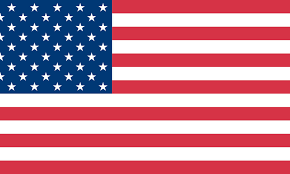How to Create and Print DHL Shipping Labels at Home

Shipping items across the globe has never been easier, thanks to the advent of modern logistics companies. Imagine being able to send a package from your cozy living room with just a few clicks! Among the leading giants in the shipping industry is DHL, a name recognized globally for its reliable and efficient services. Whether you're running a small business or sending a gift to a loved one across the seas, creating and printing a shipping label at home can save you significant time and effort. In this guide, we'll walk you through everything you need to know to get started.
What Is a DHL Shipping Label?
DHL is a renowned logistics company, standing tall alongside other industry leaders like UPS, USPS, and FedEx. Known for its speed, reliability, and extensive global reach, DHL helps millions of customers ship packages efficiently around the world.

But what is a DHL shipping label? A DHL shipping label is an essential part of the shipping process. It contains all the crucial information about your package, including the sender's and recipient's addresses, a tracking barcode, and service type. This label ensures that your package gets from point A to point B without any hitches. It's used when you want to ship items domestically or internationally, making sure they arrive safely and on time. Without it, your package would be like a traveler without an itinerary – lost and aimless!
Why Printing DHL Shipping Labels at Home?
Printing a DHL shipping label at home offers a host of advantages. First, it's incredibly convenient. No more waiting in long lines at the DHL office; you can do it all from your own space. Plus, it's available 24/7, meaning you can handle your shipping needs whenever you want.
|
Feature
|
Print at Home | Print at DHL Office |
|
Convenience
|
Anytime, Anywhere | Limited to Office Hours |
|
Cost
|
Save on Fuel and Time | Travel and Wait Costs |
| Speed | Instant | Possible Waiting Time |
| Flexibility | High | Low |
As you can see, printing at home provides unmatched convenience, cost savings, and efficiency. By using a standard shipping label printer and some internet connection, you're all set to generate your shipping labels quickly and effortlessly.
Essential Items for Printing DHL Shipping Labels at Home
To get started with printing your own DHL shipping labels at home, you'll need a few key items. These tools ensure that your shipping process is smooth, efficient, and professional. Let's look at the key items you'll need:
Thermal Printer
A thermal printer is highly recommended for printing shipping labels. Unlike regular inkjet printers, thermal printers use heat to produce images on special thermal paper, which means no ink is required. This makes them faster, more reliable, and cost-efficient in the long run. Thermal printers produce crisp, clear labels that are easy to scan, ensuring a hassle-free shipping experience.
Print Paper
The type of shipping label paper you use can significantly affect the quality of your shipping labels. For thermal printers, you'll need compatible thermal label paper. This special paper ensures that the printed information is durable and resistant to smudging or fading. High-quality print paper contributes to the overall professionalism of your shipment.
Postal Scale
Accurate weight measurement is crucial for determining the correct postage for your packages. A postal scale helps you weigh your items precisely at home in a very simple way, preventing underpayment or overpayment of shipping fees. It ensures that your packages comply with shipping regulations, avoiding any delays or additional charges.
All these items are essential for a seamless home-shipping experience, and that's where MUNBYN comes in. MUNBYN offers high-quality inkless thermal printers, top-notch thermal print paper, and precise postal scales, making it your one-stop shop for all your shipping needs. By investing in MUNBYN products, you can ensure that your shipping process is efficient, professional, and cost-effective.
How Can I Print DHL Shipping Labels at home?
The process of printing DHL shipping labels at home is simple and user-friendly. With the necessary items and an internet connection, you can streamline your shipping process significantly. The following guide will walk you through the simple steps needed to print DHL shipping labels from the comfort of your home.
For Individual Users:
Step 1 Log in to Your DHL Account: Start by logging into your DHL account on their official website or app. Then click "Ship" > Select "Ship now" at the left column> Select "Ship as a private person".
Step 2 Enter Shipment Details: Fill in the necessary details about your shipment, including the recipient's information, package dimensions, and weight.
Step 3 Weigh Your Package: Use a postal scale to get an accurate weight of your package. This ensures you pay the correct postage.
Step 4 Pay for Postage: Once you've entered all the necessary information, proceed to payment.
Step 5 Print the Label: After completing the payment, you can print the shipping label directly from the DHL platform using your thermal printer.
For Small Business Owners:
Step 1 Log in to Your DHL Account: Access your DHL account via the official website or app. Then click "Ship" > Select "Ship now" at the left column> Select "Ship as a private business".
Step 3 Weigh Packages: Ensure each package is weighed accurately with a postal scale to avoid any discrepancies.
Step 4 Payment for Multiple Shipments: Proceed with the payment for all your shipments in one go.
Step 5 Print All Labels Together: Once the payment is processed, you can print all the required shipping labels simultaneously, saving time and streamlining your shipping operations.
By following these steps, you can efficiently manage both occasional and bulk shipping needs from the comfort of your home.
Summing Up
Creating DHL shipping labels from home is an incredibly practical and efficient solution, perfect for both occasional shippers and small business owners. By following a few simple steps and utilizing the right equipment, you can smooth your shipping process without ever leaving your house. MUNBYN offers all the necessary tools—such as thermal printers, print paper, and postal scales—to make this task as easy and efficient as possible. Discover the ease of printing your own DHL shipping labels at home today!