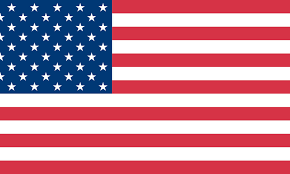How to Print Shipping Labels from PayPal: Quickly Solved!

Whether you're an individual, a small business owner, or someone running an online shop, shipping your products efficiently is crucial. PayPal offers a hassle-free solution for creating and printing shipping labels right from the comfort of your home. In this guide, we'll walk you through everything you need to know about PayPal shipping labels—from what they are to how to print them, even without an order. By the end, you'll be ready to streamline your shipping process and save both time and money.
What Is a Paypal Shipping Label?
A PayPal shipping label is a pre-printed sticker or piece of paper that contains all the necessary information for shipping a package. This includes the recipient's address, the sender's address, and tracking information.

With PayPal shipping labels, you can easily manage and track your shipments, making it a convenient option for individuals and businesses alike. These shipping labels are linked to your PayPal account, which means you can pay for postage directly from your PayPal balance or linked bank account. This eliminates the need to wait in line at the post office and allows you to handle all your shipping tasks online.
Can You Create Paypal Shipping Labels at Home?
Absolutely! Creating PayPal shipping labels at home is incredibly convenient for everyone, whether you're an individual sending a gift or a small business owner fulfilling orders. You don't need any special skills or equipment to get started; just a computer with internet access and a printer will do.
While you can certainly use traditional inkjet or laser printers to print your labels, owning a thermal shipping label printer at home can make the process even smoother. Thermal printers, like those offered by MUNBYN, are specifically designed for printing shipping labels. They don't require ink and produce high-quality, smudge-proof labels quickly and efficiently. MUNBYN also supplies reliable thermal shipping labels that work seamlessly with their printers, saving you both time and effort.
How to Create Shipping Labels from Paypal?
Creating shipping labels from PayPal is an easy process that can be completed in just a few simple steps. Whether you're fulfilling an order from your online store, sending a personal package, or managing a small business shipment, PayPal's integrated tools make it easy and efficient. Here's a step-by-step guide to help you navigate the process:
Step 1 Log into Your PayPal Account
Start by logging into your PayPal account using your email address and password. If you don't have an account, signing up is quick and easy.

Step 2 Navigate to the "Activity" Tab
Go to the "Activity" tab at the top of the page to find a list of all your recent transactions. Locate the specific transaction for which you want to create a shipping label.
Step 3 Select "Ship" and Enter Shipping Details
Click on the transaction to open its details, then select the "Ship" option. Fill out the recipient's address and other package details such as weight and dimensions.
Step 4 Choose Your Shipping Method
Select from various shipping options offered by USPS, UPS, and other carriers. Pick the method that best suits your delivery time requirements and budget.
Step 5 Review, Confirm, and Pay
Review the shipping costs associated with your chosen method. Once satisfied, click "Confirm and Pay" to purchase the shipping label. You can pay directly from your PayPal balance, linked bank account, or credit card.
Step 6 Print and Attach the Shipping Label
After purchasing, download and print the shipping label immediately. Use a thermal printer like those from MUNBYN for best results, although traditional printers work too. Attach the printed label securely to your package.
By following these six steps, you can easily create and print shipping labels from PayPal, ensuring a smooth and efficient shipping process. Whether you're handling individual packages or bulk shipments, PayPal's user-friendly platform makes it simple.
How to Print Paypal Labels Without an Order?
Printing PayPal labels without an order is also possible, especially useful if you're shipping items that weren't sold through an online transaction. Here's how to do it:
- Log into your PayPal account.
- Navigate to the "Tools" section and select "All Tools."
- Find and click on the "Multi-order shipping" tool.
- Select "Create New Quick Label" and input the recipient's address along with other shipment details.
- Choose your shipping method and confirm the payment.
This feature is handy when you need to send packages for reasons other than sales, providing the same ease and convenience as regular PayPal shipping labels.
FAQs About Paypal Shipping Label Printing
PayPal shipping labels are a simple yet powerful tool for managing your shipments. Here are some frequently asked questions to help you better understand their functionality:
1. Do PayPal Shipping Labels Expire?
Yes, PayPal shipping labels typically expire after 24 hours if not used. However, you have the option to void the label within 48 hours if you no longer need it and receive a refund.
2. How to Reprint PayPal Shipping Labels
To reprint a PayPal shipping label, go to the "Activity" tab, find the specific transaction, click on it, and select "Reprint Label." You can then print it out again.
3. Can I Buy Shipping Labels Through PayPal?
Yes, you can buy shipping labels directly through PayPal. The service supports various carriers like USPS and UPS, allowing you to choose the one that best meets your needs.
4. Can I print an UPSor USPS label through PayPal?
Absolutely! PayPal supports both UPS and USPS shipping labels, giving you flexibility depending on your location and shipping requirements.
Generally speaking, PayPal makes it easy to handle your shipping needs directly from your account, offering the ability to purchase and print labels for multiple carriers.
Conclusion
Shipping doesn't have to be complicated or time-consuming. With PayPal's shipping label service, you can effortlessly create, customize, and print labels right from your home. Whether you're using a traditional printer or a high-quality thermal printer like those from MUNBYN, the process is streamlined and efficient. So why wait? Start using PayPal shipping labels today and enjoy a more convenient way to manage all your shipping tasks.